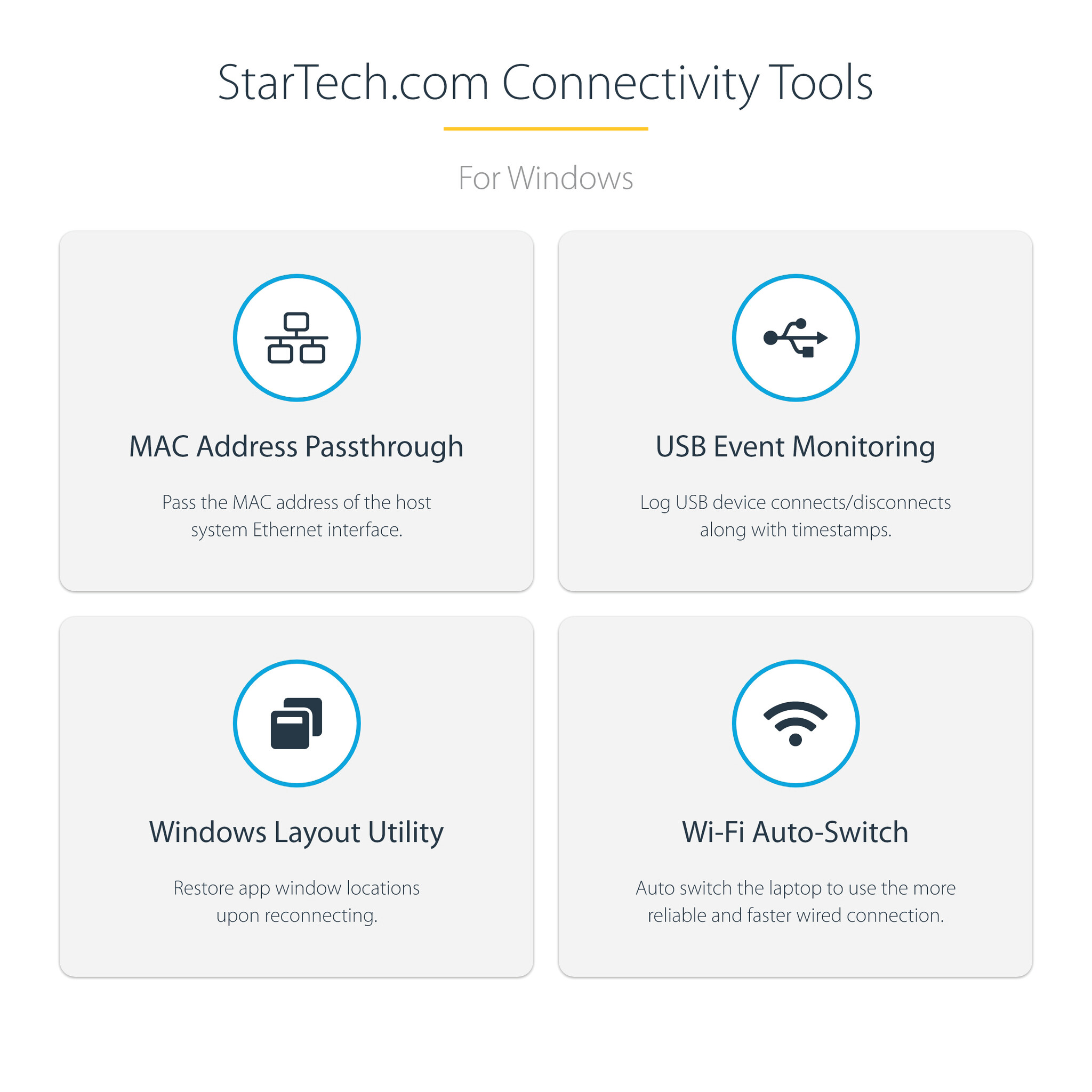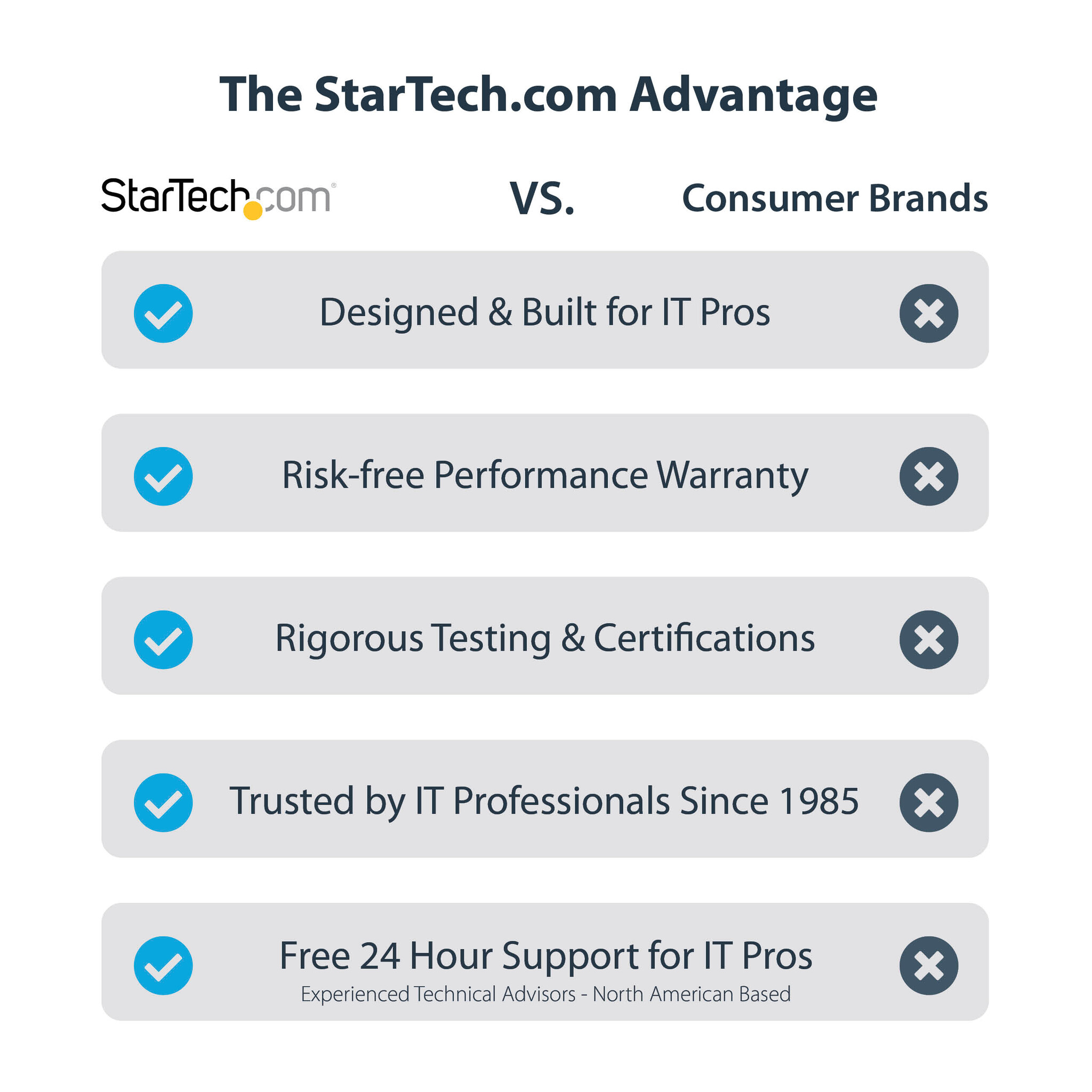Description
Dual DP 4K 60Hz or Dual HDMI 2.0 Monitors | macOS & Windows®| 5x USB 3.0 Ports | 96W PD | 0.8 m Cable
A high-performance Thunderbolt™ 3 Certified docking station with USB Type-C® compatibility featuring dual monitor 4K 60Hz DSC support from either dual DisplayPort or dual HDMI 2.0 video outputs, 96W Power Delivery (100W peak power), 5x USB 3.2 Hub with 2x BC 1.2 fast charging ports, Gigabit Ethernet (PXE Boot/Wake-on-LAN) & headset ports.
Flexible Dual Display Outputs
This universal docking station features both dual DisplayPort 1.4 (Single 8K30 on HBR3 host) and dual HDMI video outputs that can be configured in three different ways:
DisplayPort + DisplayPort
HDMI + HDMI
DisplayPort + HDMI
Resolutions and video outputs are host-dependent.
Thunderbolt 3 or 4 Laptop
Single Monitor
Dual Monitors
Intel Laptops with 11th Gen or Later
8K 30Hz / 5K 60Hz / 4K 60Hz
4K 60Hz
Intel Laptops with 10th Gen or Earlier
5K 60Hz / 4K 60Hz
4K 60Hz
Apple M1 & M2 Pro/Max MacBooks
5K 60Hz / 4K 60Hz
4K 60Hz
Apple M1 & M2 MacBooks
5K 60Hz / 4K 60Hz
Mirrored Display Only
Intel Based MacBook’s with Thunderbolt 3
5K 60Hz / 4K 60Hz
4K 60Hz
USB-C Laptop (No Thunderbolt)
Single Monitor
Dual Monitors
Laptops with Intel 10th Gen or Later
(Requires DP 1.4 Alt Mode)
4K 60Hz
4K 30Hz
Laptops with DP 1.2 Alt Mode
4K 30Hz
1080p 60Hz
More Downstream USB Ports
Featuring an integrated USB 3.2 hub, this docking station has 5 downstream USB ports:
Front Facing:
• 1x USB 3.2 Gen 2 Type-C (10 Gbps) with 15W (3A, 5V) Charging
• 1x USB 3.2 Gen 2 Type-A (10 Gbps) with B.C. 1.2 Fast-Charging
Back Facing:
• 2x USB 3.2 Gen 1 Type-A (5 Gbps)
• 1x USB 3.2 Gen 2 Type-C (10 Gbps)
Easy to Set Up & Manage
This universal Thunderbolt / USB-C Dock has an automatic driver setup and includes a longer 0.8 meter (2.6 ft) Thunderbolt host cable, front-facing TB3/USB-C host port, front-facing LED indicator, mounting holes for the optional bracket, k-slot for security lock & MAC address changer utility.
Enhance Productivity and Device Management with the StarTech.com Connectivity Tools Application
Developed to improve performance and security, StarTech.com Connectivity Tools is the only software suite on the market that works with a wide range of IT connectivity accessories. The software suite includes:
•
Advanced Windows Layout Utility : To setup and save custom windows layouts.
•
Mac Address Pass-Through Utility : To improve network security.
•
USB Event Monitoring Utility : To track and log connected USB devices
•
Wi-Fi Auto Switch Utility : Enabling users to quickly access faster network speeds via wired LAN.
For more information and to download the StarTech.com Connectivity Tools application, please visit: www.StarTech.com/Connectivity-Tools
The StarTech.com Advantage