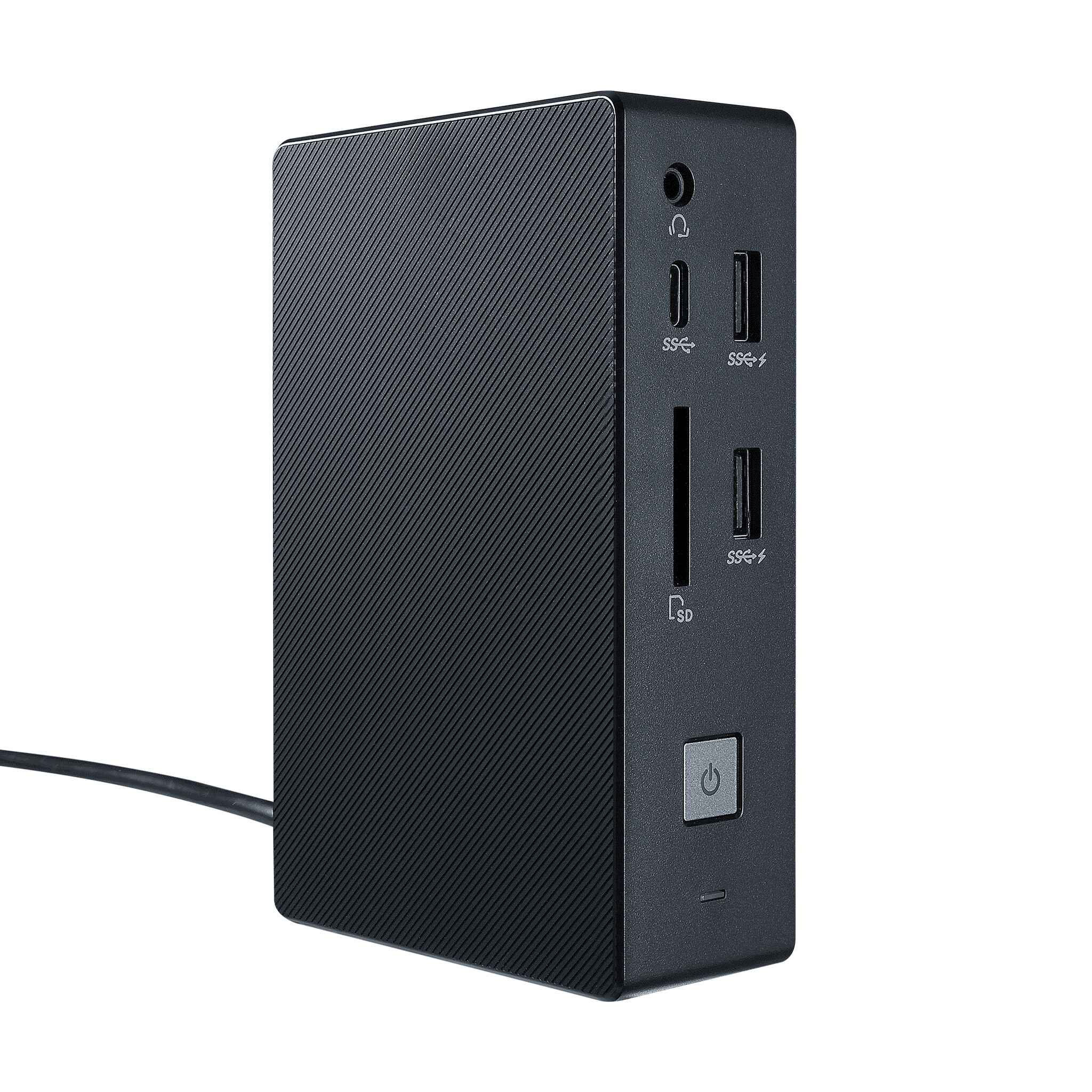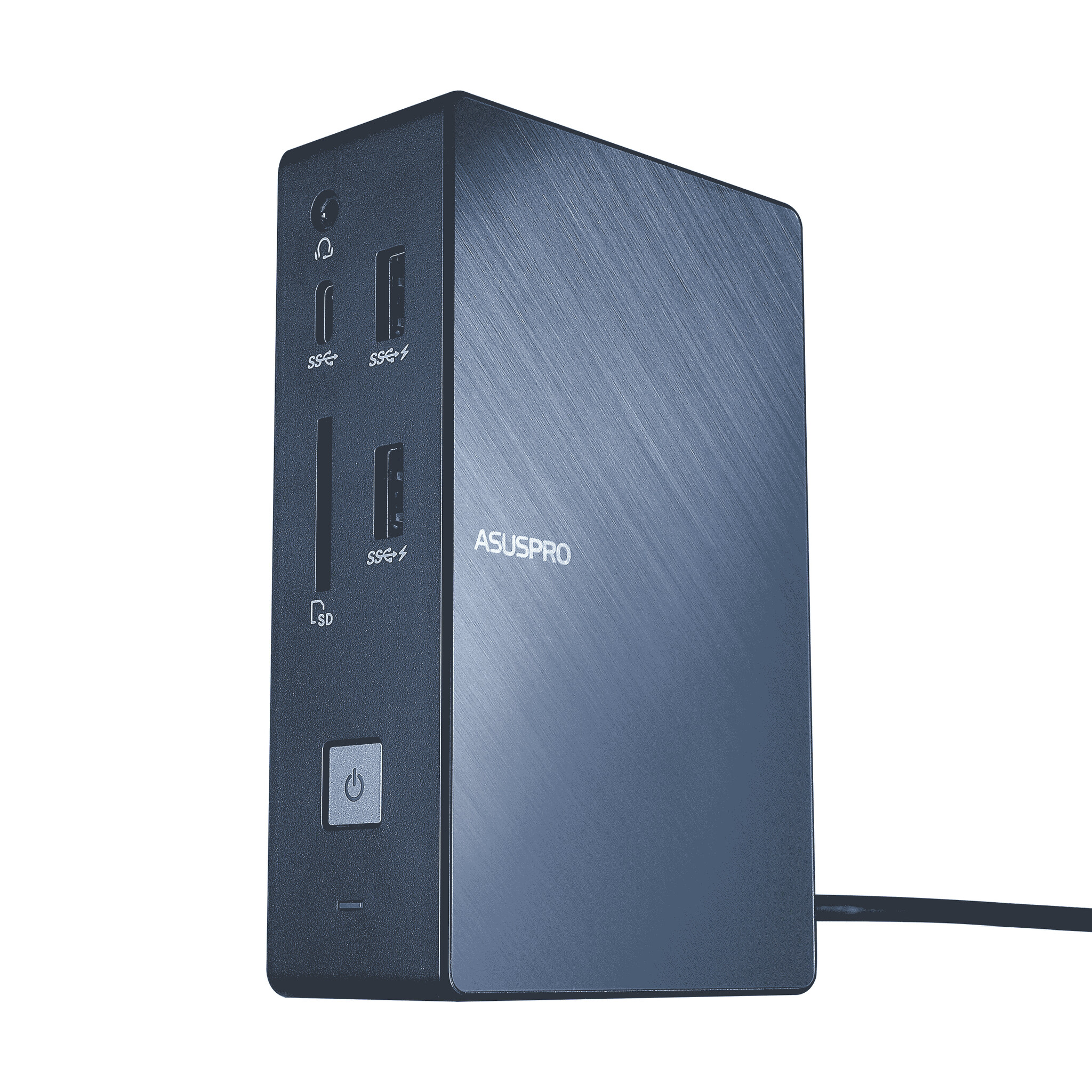Description
ASUS SIMPRO DOCK. Connectivity technology: Wired, Host interface: USB 3.2 Gen 1 (3.1 Gen 1) Type-C, Headphone connectivity: 3.5 mm. Ethernet LAN data rates: 10,100,1000 Mbit/s. Product colour: Black, Blue, Maximum digital resolution: 3840 x 2160 pixels, Maximum analog resolution: 1920 x 1080 pixels. Power source type: DC, Power supply: 180 W. Width: 40.6 mm, Depth: 99 mm, Height: 161.5 mm
Frustrated with having to deal with multiple adaptors, cables and slow data transfer for your notebook when you are preparing for a major presentation and especially when you are offsite? Well, now you can say goodbye to these hassles with the ASUS SimPro Dock — your one-stop-dock with extended connectivity which ensures seamless interfaces with all the devices you need.
The ASUS SimPro Dock, for Omni-Connectivity in the office and On-The-Go. It’s the Omni-one.
Omni-power
Impressively Powerful from One Compact Dock without fussing over multiple cables and worrying about slow data transfer
A Single cable for power and data
– SimPro Dock connects your notebook via single data and power cable to displays and peripherals.
– Power source up to 75W for ASUS compatible models. (B9440/B8240/P5440/P4540)
– Providing 120W adapter.
A Faster Delivery of Data Transfer at 5Gbps SuperSpeed
– 1 x USB 3.1 Gen1 Type-C
– 2 x USB 3.1 Gen1 Type-A
– 2 x USB 3.1 Gen1 Type-A supports fast charging (BC 1.2), supporting up to 1.5A of power throughput for rapid charging.
A Convenient RJ45 Gigabit Ethernet
– Automatically copy MAC address from NB to Dock.
A Compact Size for the office and for travelling
– Only 82 x 128 x 38mm to keep the biggest workspace.
Omnicompetent
Spectacular Versatility with Easy and Seamless Connectivity so you can focus on the more important things
Omni-compactibility
Works like a breeze with a whole host of ASUSPRO
business notebooks as well as other ingenious functions
Easy and Fuss-free one-button Sync-up with your notebook
SimPro Dock can quickly start your notebook by pressing the power button of dock.
Easy and Instant notebook Status Indicator
The LED indicator ‘sync up’ with your notebook instantly, so it is easy to know the status of notebook.
Omniscience
Intelligent Exclusive Software which acts as your
trusted companion cutting out hassles and inconvenience
Intuitively Copy MAC
Addresses automatically
SimPro Dock copies MAC address automatically
from your notebook saving you time and
complicated set-up.
Intuitively Alerts you with a
Power Supply Reminder
The software provides a quick pop-up message
to users while SimPro Dock is not connected
with the power adaptor.
Omni-ergonomic
Designed with all your needs in mind and within easy reach too