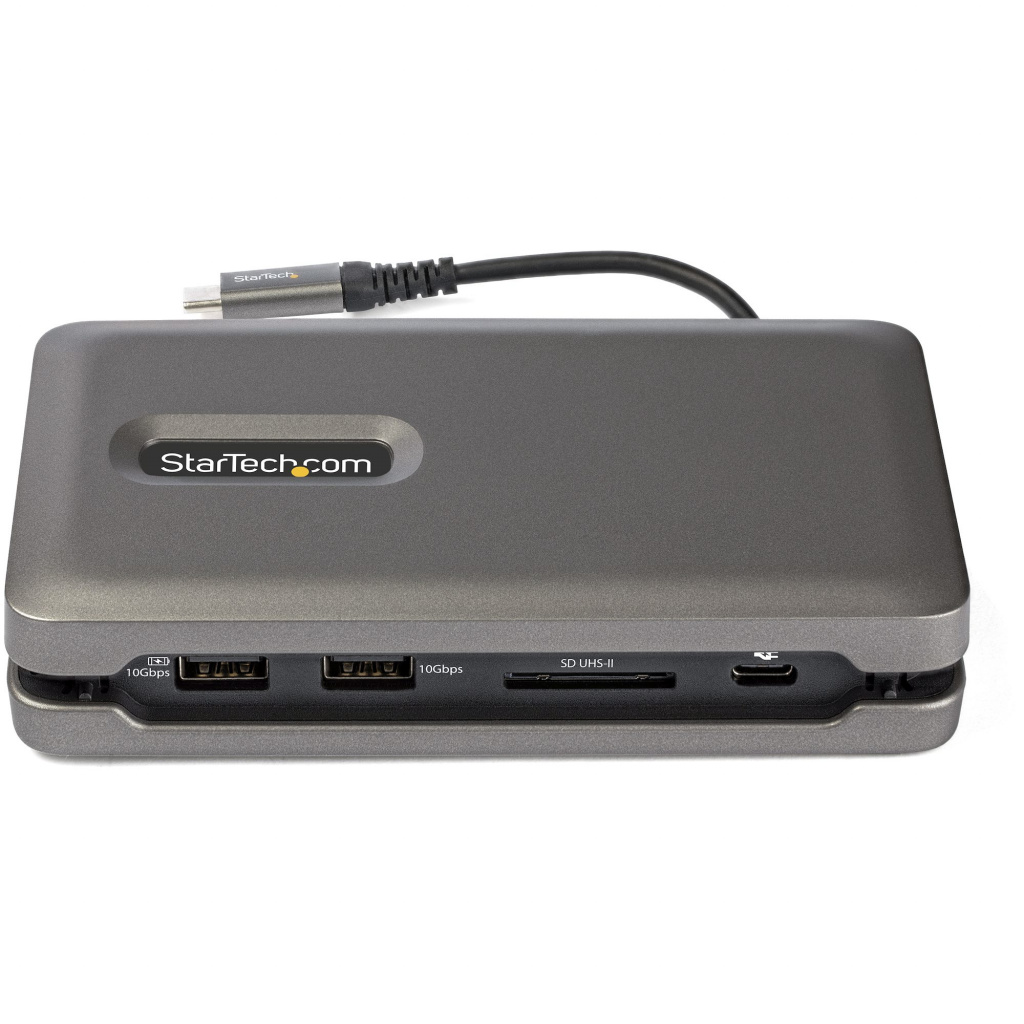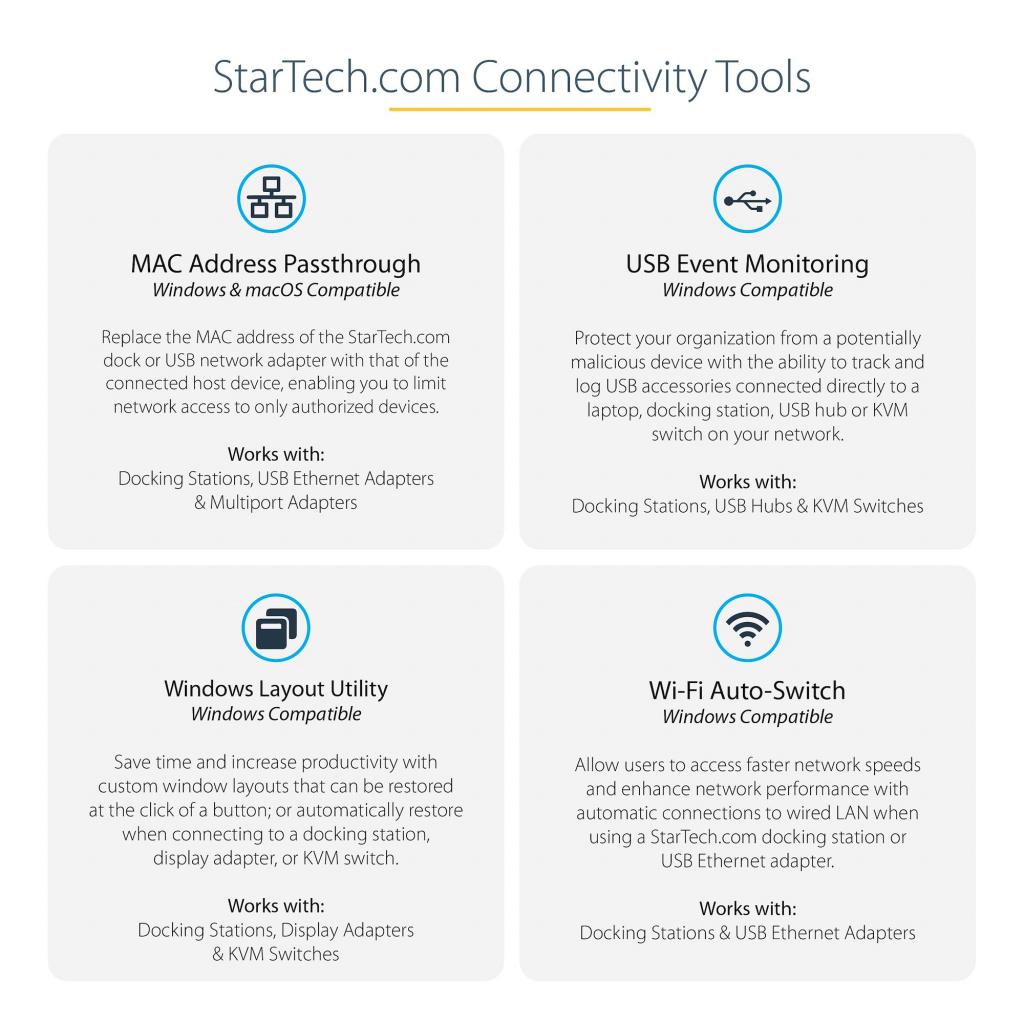Description
USB-C Multiport Adapter | HDMI Video | 100W PD Pass-Through | 2-Port USB Hub (10Gbps) | SD/MicroSD Card Reader
This USB-C multiport adapter with DP 1.4 supports 4K 60Hz HDMI® (HDR) and turns your MacBook Pro, Dell XPS, or other USB-C™ laptops or tablet into a workstation, anywhere you go. The USB Type-C multiport adapter provides 4K HDMI video output, two USB 3.1 Gen 2 Type-A (10Gbps) ports, an SD card reader and a Gigabit Ethernet port all through one connection to your laptop’s USB-C or Thunderbolt 3/4™ port. Plus, it offers advanced charging through USB Power Delivery 3.0 and an extra-long attached 10-inch (25 cm) host cable for an extended reach to offer more set up flexibility.
USB 3.1 Gen 2 (10Gbps) is also known as USB 3.1 Gen 2×1 (10Gbps).
Enhance Productivity
The portable docking station connects your laptop to a 4K 60Hz HDMI monitor (4096 x 2160p) to create a powerful workstation. It can also connect to an ultrawide monitor.
DP Alt Mode Required
Maximum Resolution
DP 1.2 Alternate Mode
Up to 4K 30Hz
DP 1.4 Alternate Mode
Up to 4K 60Hz
Connect Your Devices
The USB-C to USB 3.1 Gen 2 hub gives you two USB-A (10Gbps) ports to connect your USB devices.
Easy Portability
For mobile use, the USB-C adapter can operate with bus-power alone, or with a USB-C power adapter for laptop and BC 1.2 peripheral charging. The docking station is lightweight and features a built-in wraparound USB-C host cable.
Built-In SD Card Reader
Access your multimedia content with ease. The multiport adapter provides direct access to your SD, SDHC™ and SDXC™ memory cards or microSD (uSD) cards.
Charge Your Laptop and Peripherals
With support for USB PD 3.0 (up to 100W), the USB Type-C multiport adapter lets you power and charge your laptop, and power your peripherals when connected to a USB-C power adapter. PD 3.0 features Fast Role Swap to prevent USB data disruption when you switch power sources (USB-C power adapter to bus power).
Reliable Network Connectivity
The Gigabit Ethernet port ensures reliable wired network access with support for PXE Boot and WoL.
Enhance Productivity and Device Management with the StarTech.com Connectivity Tools Application
Developed to improve performance and security, StarTech.com Connectivity Tools is the only software suite on the market that works with a wide range of IT connectivity accessories. The software suite includes:
•
Advanced Windows Layout Utility : To setup and save custom windows layouts.
•
Mac Address Pass-Through Utility : To improve network security.
•
USB Event Monitoring Utility : To track and log connected USB devices
•
Wi-Fi Auto Switch Utility : Enabling users to quickly access faster network speeds via wired LAN.
For more information and to download the StarTech.com Connectivity Tools application, please visit: www.startech.com/connectivity-tools
The StarTech.com Advantage